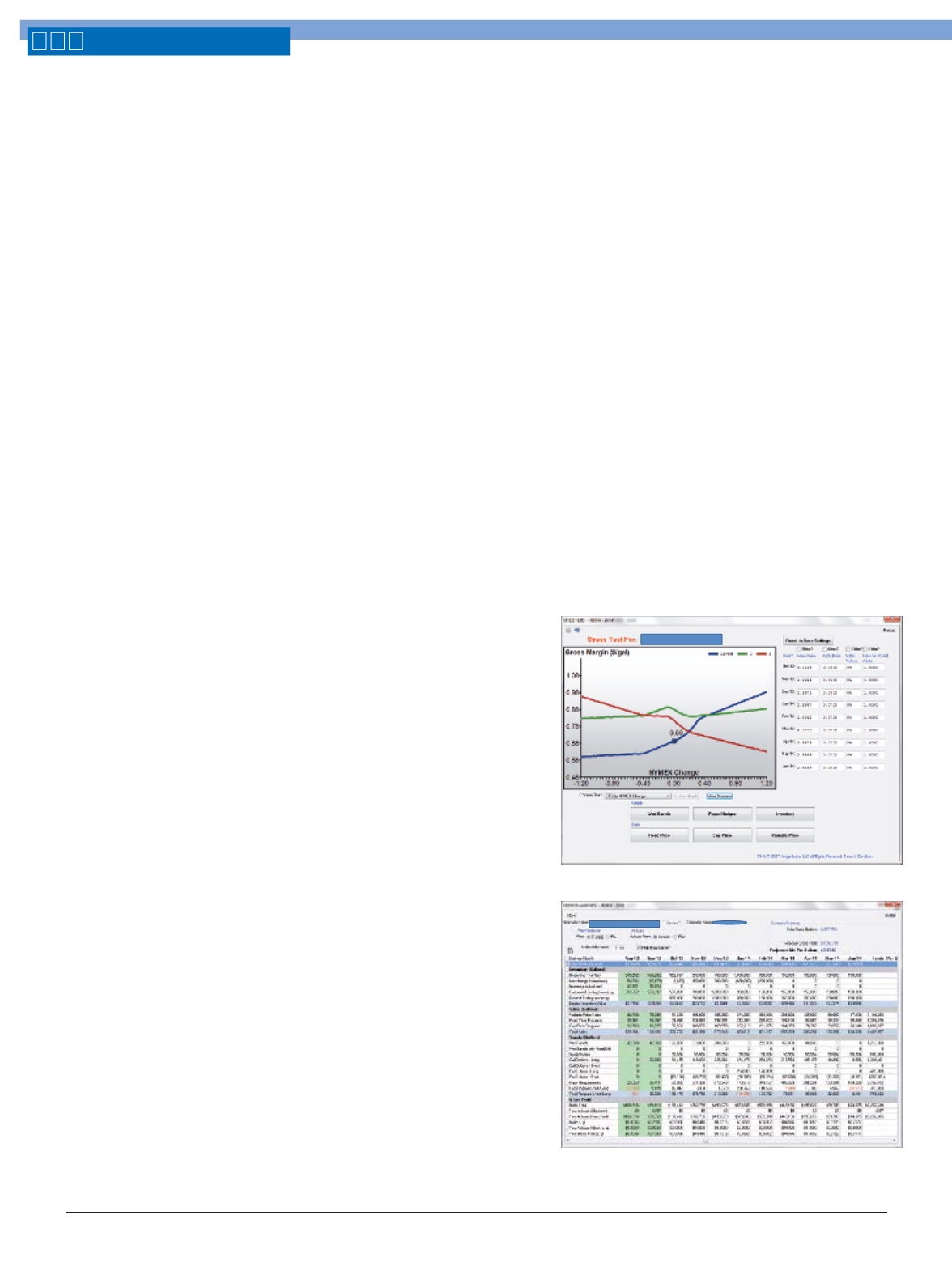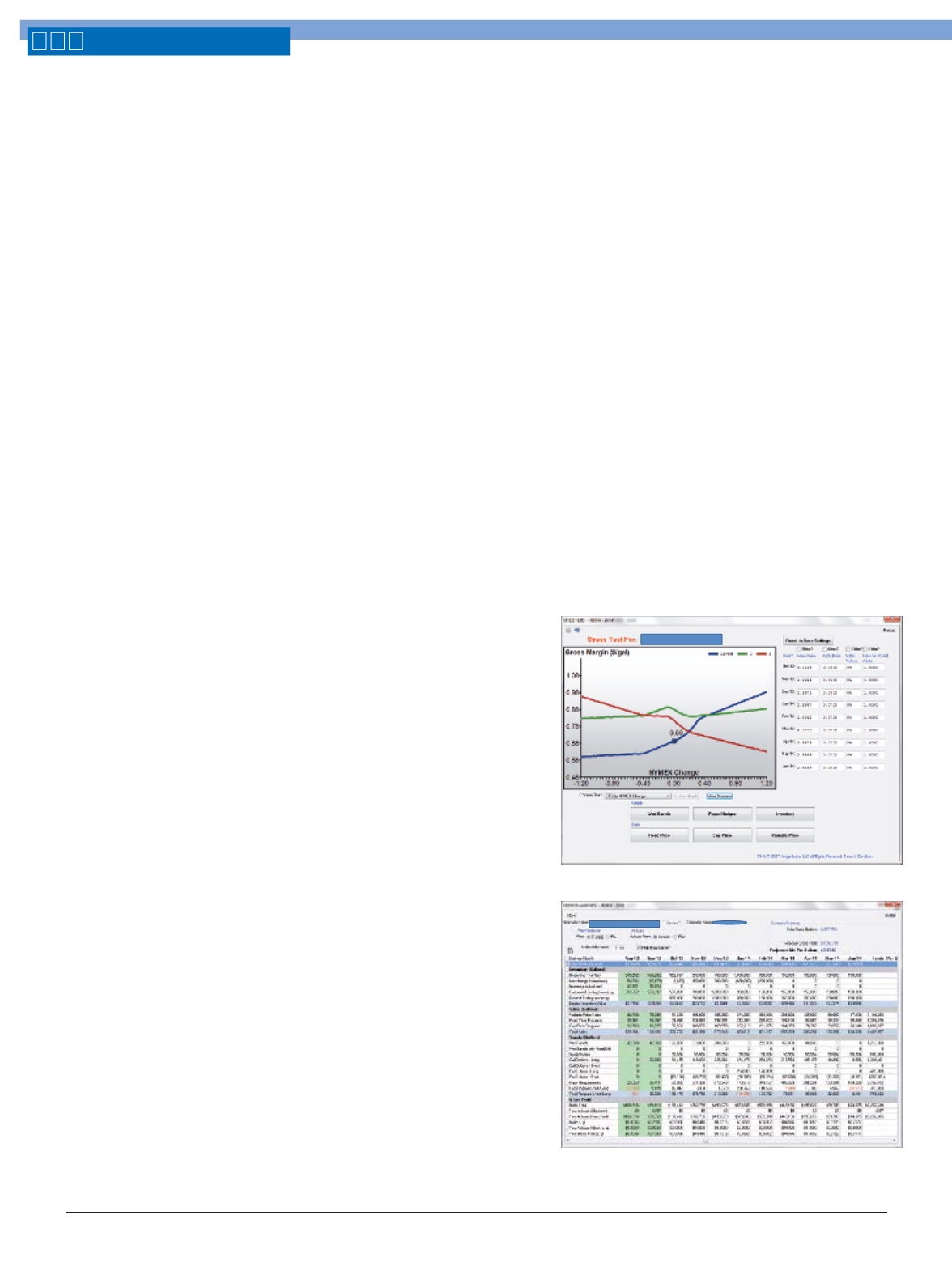
36 • OIL
&
ENERGY
Software
Hedge Insite Helps Fuel Marketers See Ahead
HEDGE INSITE IS A RISK MANAGEMENT TOOL
that helps fuel marketers peer into the
future and evaluate their hedging positions
and improve profitability.
Oil & Energy
recently caught up with Hedge Insite’s man-
aging partner Richard Larkin to learn more
about the software.
Please recount the origins of Hedge Insite.
What were you setting out to do when you
developed the software?
The idea for Hedge Insite originated
from worksheets we had developed inter-
nally at Hedge Solutions that had evolved
over the 15-year history of the company
at that time. The origins go back as far
as 1993 when I was using Lotus to track
my clients’ positions. After trying out dif-
ferent software environments like Excel
and Access, we were approached with the
idea of developing a [software as a service
(Saas)] application that would allow the
user to see the forward profit and loss
(P&L), stress different strategies, and
track their positions. For my consulting
company, Hedge Solutions, it provided a
platform that we could manage our clients’
hedging and procurement strategies on.
Also, we could protect our trade secret
methodologies for hedging while simul-
taneously providing transparency on the
results to the end user.
Please discuss Insite’s price forecasting.
What does it do?
To be clear, Hedge Insite does not
forecast oil or propane prices. Put simply,
Hedge Insite allows the user to run simula-
tions of future revenue and cost streams
and thereby estimate profitability. On the
revenue side, the user can enter any kind
of forward sales offers; cap, fixed, variable,
index pricing, and minimum/maximum
pricing. On the cost side, the hedging
strategy is input: wet barrels, options,
futures contracts, swaps, etc. It will also
allow you to consider inventory as a hedge
by moving it forward against the calendar.
All the variables that can impact your cost of
sales and ultimately your profit margin are
factored into the software: basis, weather,
etc. Once you input your information, the
software will give you over 240 iterations
based on the movement of the underlying
commodity price and display the results
on a simple line graph. A flat line indicates
that you will achieve your margin goal no
matter what the price does. A line that tilts
to the left or right indicates that you may
fall short or possibly exceed your margin
forecast based on the same price movement.
Hedge Insite complements the back office
host system by providing a
forward
view of
where the company is headed.
What is “stressing” in Hedge
Insite, and why is it important?
The “stress test” as it is named in the
software, allows the user to manipulate
the data in the program without impacting
the original inputs and results from those
inputs. The stresser enables the user to
“test” a variety of hedging strategies to
evaluate their impact to the bottom line
before making a decision. It removes the
guesswork. The stress test function also
enables the user to stay on forecast month to
month, but if and when events take the user
“off course” the tools in the software help
him define the best tactics for “returning to
the desired P&L course.”
I like to call it a practice area. It virtually
duplicates the original Hedge Insite envi-
ronment in a separate “view” or
window. You can then change
the variables that might impact
your forecast for profit so that
you can test a certain strategy
or simply see what impact the
changes made will have on your
P&L. Some examples are:
• You can add wet barrels and
graph the result.
• You can increase or decrease
the volume of sales in a way
that will simulate a change
in weather; and then graph
the result.
• You can change your basis
assumption or rack to posted
profit forecast in order to see
what that impact would have
on your P&L.
There really is no limit to
what you can “stress.” But when
you are done, you simply close
out of the stresser and go back to
the protected core data.
How does the customer’s
information get entered
into Insite?
Information
is
entered
through intuitive data entry
screens. The fields are labeled,
making it easy to identify what information
should go in there. For example: when
entering a call option: the data entry screen
will have the following pre-labeled fields:
date, delivery month, market month, gal-
lons, strike price, and premium. Other fields
are optional such as description, supplier/
broker, code, etc.
How does Hedge Insite interact
with back-end office software?
Hedge Insite has the capability to con-
nect to most popular software vendors
using a CSV file format. Import/export of
data is handled through a standard CSV file
format.
How do customers access and use Insite?
Hedge Insite uses a subscription-based
software model. Because it is a Saas applica-
tion, the software is easily downloaded onto
the desktop. The data is stored on profes-
sionally hosted, remote and secure servers.
From the desktop the program is accessed
by username and password.
Hedge Insite can stress-test a hedging position.
Marketers can use Hedge Insite to
evaluate their purchases and options.